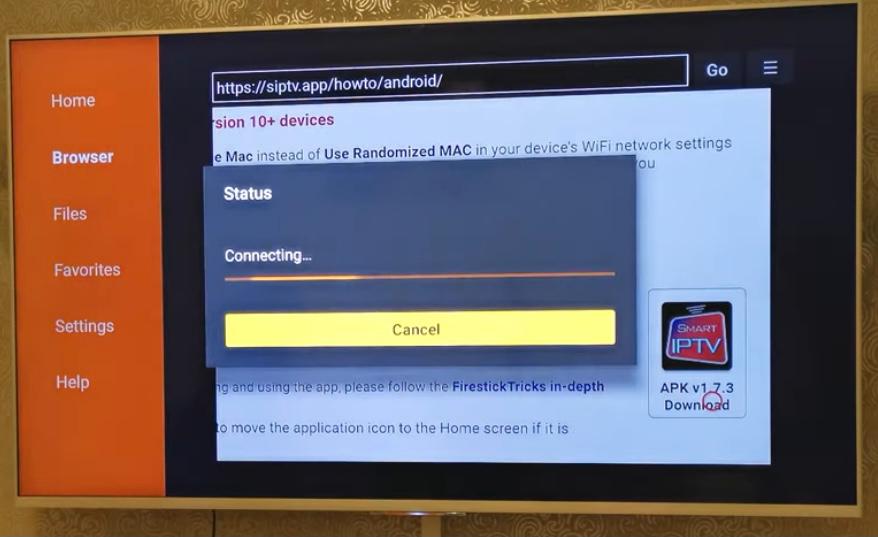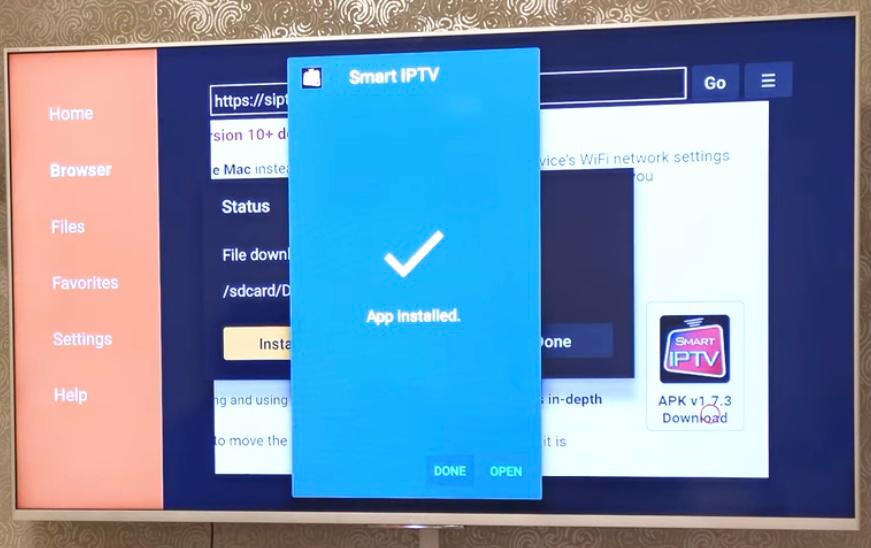How to install Smart IPTV on Firestick & Fire TV
As we have mentioned you earlier that Smart IPTV is not being there available on the official app stores, so you need to search on some third party sources for the same. You will get to know about the two different methods of installing Smart IPTV on Firestick here, which are .
Prerequisites
It would be quite beneficial for anyone to get familiar with the prerequisites first as these are going to be primary requirements that we can’t ignore or replace off. The basic requirement in both of the solutions given here is to turn ON the “Allow apps from unknown sources” and you can do it by:
- Launch your Amazon Firestick and then move towards its Settings option.
- Tap on the My Fire TV here and then go ahead with Developer Option.
- Tap on Apps from unknown sources and then tap to Turn ON.
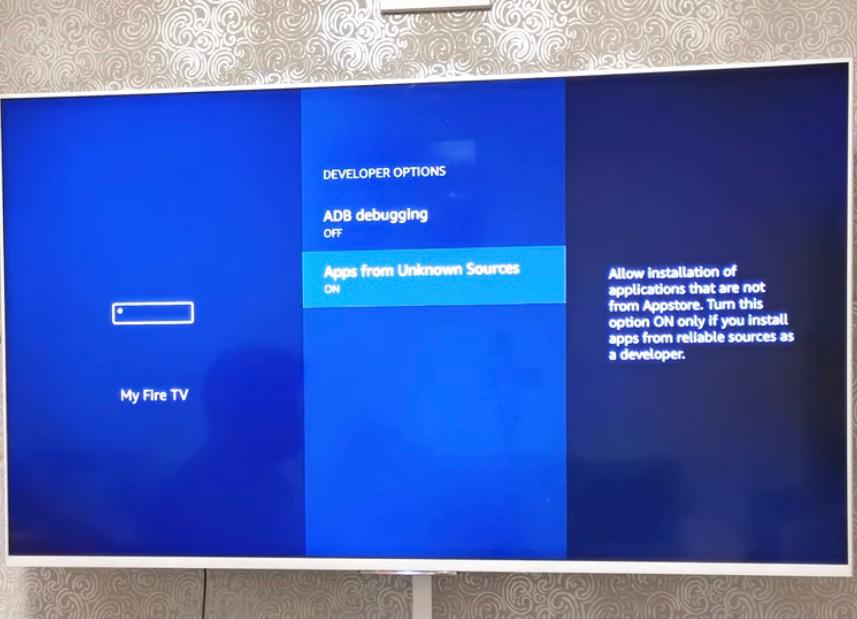
- Bingo! You are now free to install any third-party apps on your Firestick now.
Method 1 – How to install Smart IPTV For Firestick Using Downloader
- Open firestick and search for the Downloader app.
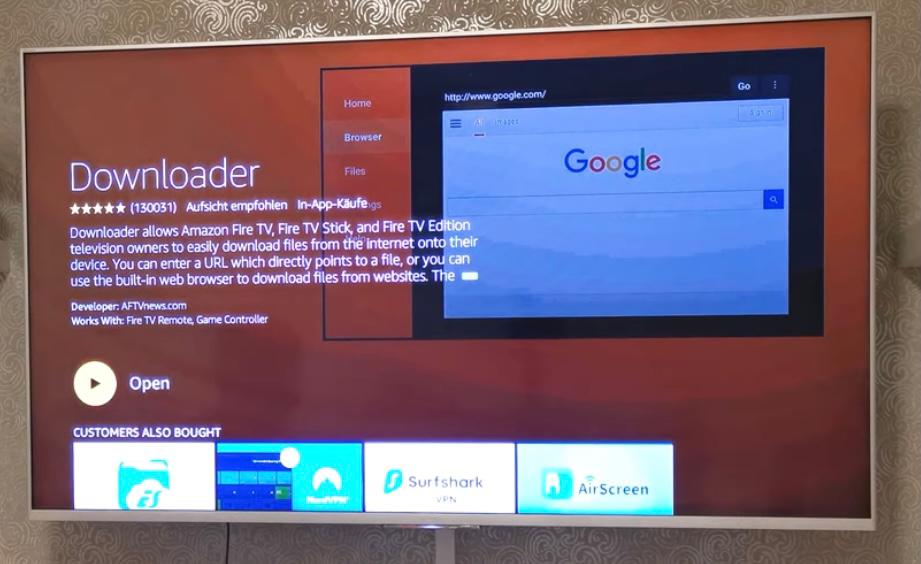
- Select the Download now and then allow it to install on your device.
- Once done, launch this Downloader App and then enter URL: https://bit.ly/2kbUCeR in the provided column.
- our using our official application click here
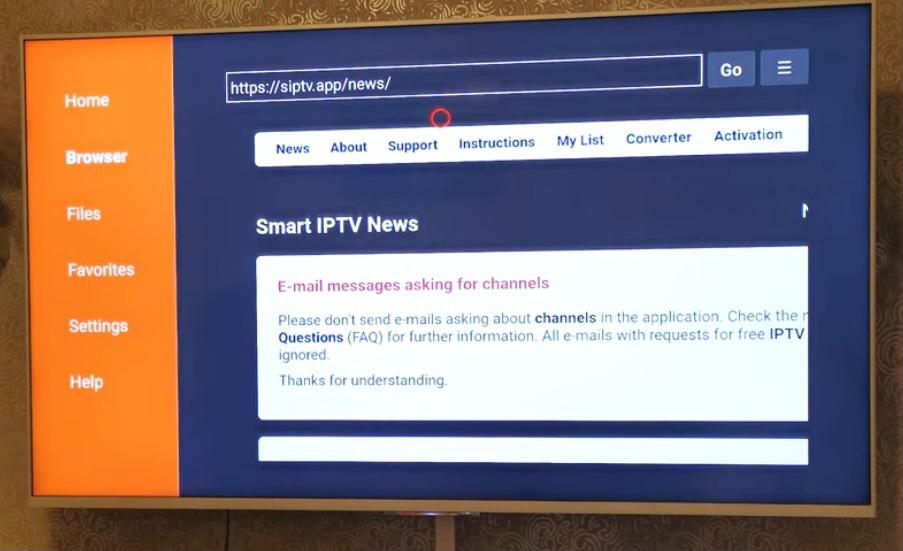
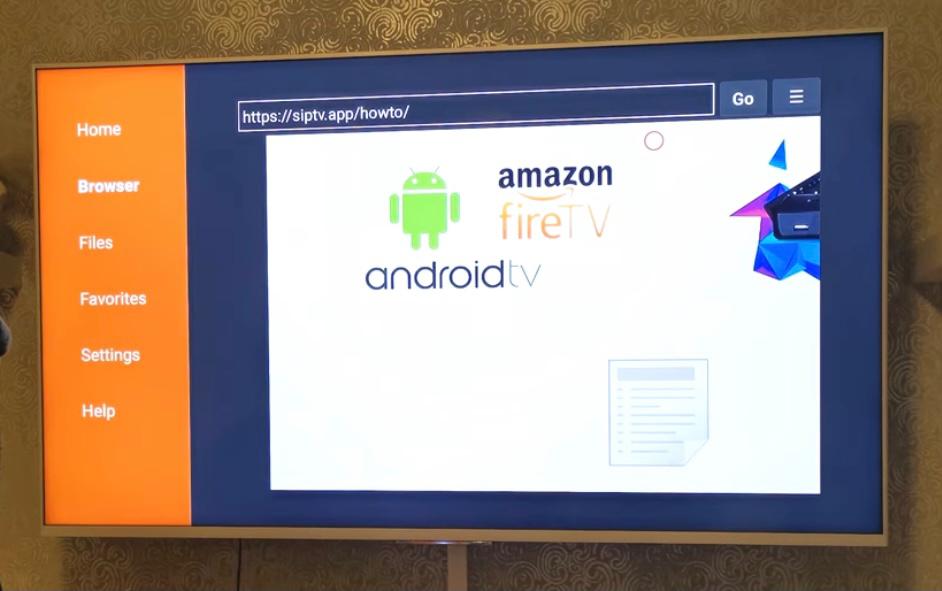
- Press Go to move forward with the process.
- The downloading process will start and once it’s done, it will automatically lead you towards the installation page.
- Tap on the Install button and wait for a few seconds to accomplish the installation process.
- On the successful installation of Smart IPTV on your device, tap on Open to launch it on your device.
- The app offers seven days free trial for the users after which they have to activate it by paying out the required subscription fee of 5.47 Euros.